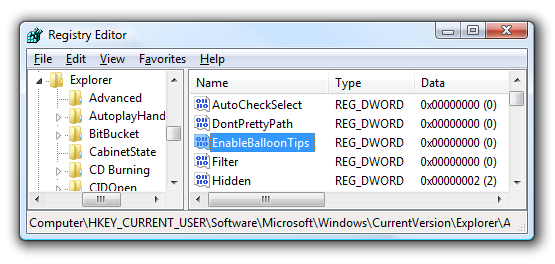Do you feel annoyed with notification balloons that often appear in the system tray windows? The following quick tips that will show how to disable balloon notification.
- Open the Registry Editor, type ‘Regedit’ through textbox search programs and files (run)
- Follow this navigation HKEY_CURRENT_USER Software Microsoft Windows CurrentVersion Explorer Advanced
- Right-click and create a 32-bit DWORD EnableBallonTips like the picture above and give value: 0
- Restart your computer
Congratulations your computer is free of notifications you can turn back again with a value: 1, good luck!