
Safari, Apple’s application is equipped with the feature Activity. Is this feature useful for you?
Tips when you are surfing the internet using the Safari browser. With Apple’s browser, you can view the activities done by Safari when you access a Web site on the Internet. To find out, you can see it through the feature Activity. To make it appear very easy, you can do it through the shortcut [CTRL] [ALT] A or via the menu “Windows | Activity”. Through the Activity, the window will be shown on the screen a number of URLs that are loaded from the website that you access. Interestingly, this monitoring can you make as a diagnostic tool loading page simple to analyze a web page.
You are accessing some websites on the Internet. That way the tab, which appears also seen a lot. Surf becomes uncomfortable. Therefore, go to the website as a new window.
Tips As in the application Google Chrome browser, Apple Safari also offers the option to remove the tab from the bar and display it as a separate new window. For that, click the desired tab and drag it down. The result will be changed to “Snap-in” with a transparent effect. Now, release the mouse button and the tab will appear as a separate browser window.
During pressing the left mouse button, you can push the tab back into its original position. Unfortunately, the browser window can not be taken at the bar via Drag & Drop. However, Safari still offers away, that is click on “Windows | Merge All Windows” to incorporate a separate browser window into tabs.

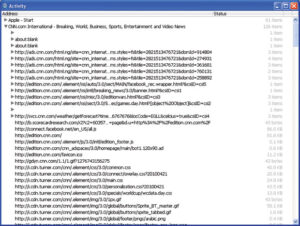






One Comment