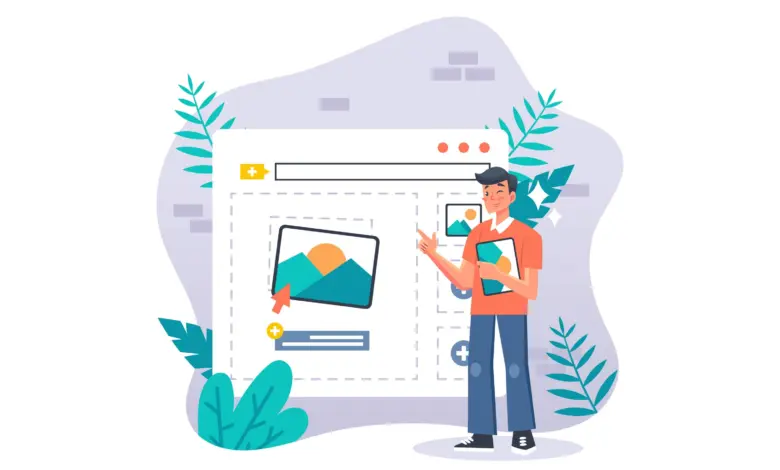
Image enhancement can also help you clean up unwanted artifacts from your images, like lens grunge or dust. You can also sharpen a blurry picture to make it clearer.
How to Use Image Enhancement in Photos
Brightness
Whether you’re editing a photo for your phone wallpaper or using it as the base for your Instagram feed, it must be well-exposed. Sometimes, though, this can be a challenge.
Thankfully, some easy image enhancement tools will quickly turn an underexposed picture into a brighter, more vibrant one. This will make the photo look much better and help it stand out from its competitors.
The first and easiest way to enhance a picture is by applying a brightness adjustment layer. This will make the image lighter in all areas of the picture.
Another way to enhance a picture is by removing unwanted objects from the scene. This can be an unwanted passer-by, a trash can, or small details distracting from the main subject.
Saturation
Whether you’re a seasoned photographer or a beginner, your images will require some editing to improve their aesthetic appeal. They can be improved in appearance using various methods, such as color saturation.
Saturation is a key aspect of image enhancement and can bring out the colors in your photos, making them more colorful and vibrant. However, it is important to use this feature in moderation and never overdo it.
Oversaturation can create an unnatural, neon look that makes your photo seem fake and unrealistic. In addition, it can make the skin tones in your photos look orange, or the water appears an unrealistic shade of blue.
Saturation can be adjusted proactively before you take the photo or after it’s been taken using photo editing software for PC or Mac. The specific value of the saturation slider depends on the subject, scene, and goals.
Contrast
Image enhancement can enhance your photos by adjusting brightness, color, and lighting. It can also remove noise and upscale photos.
Increasing contrast sharpens the highlights in your photo, making them more visible and distinguishable. It also increases the contrast between dark and light tones, creating more varied shades of tones within the image.
The contrast slider in your photo editing software can be adjusted globally or in certain photo areas. You can also use the brush tool to adjust the contrast of just a single part of your image.
Contrast is a crucial element of photography that can create different impressions on viewers and leave them with a particular mood or feel. It can be achieved by adjusting the camera settings, lighting, and composition.
Lightening
Lightning is a challenging subject for photographers and is one of the hardest to capture successfully. Although it takes a lot of work and patience, you can eventually get some breathtaking photographs.
Long exposures or a customized lightning trigger can be used to catch lightning. In the first scenario, you position your camera in a particular spot and wait for a lightning strike.
The second approach consists of a sensor that plugs into your camera’s cable release socket and automatically opens the shutter when it detects a flash of light in the sky. It’s much more automated than the earlier approach, but it also takes patience to get good shots.
Whether you shoot at night or during the day, image enhancement will help you turn your photos into even more spectacular ones. This can include adjusting exposure, sharpening, and reducing noise.
Do you have other ideas about the article How to Use Image Enhancement to Enhance Your Photos, Learn 4 Important Criteria? You can comment below or discuss more related to “How to Use Image Enhancement to Enhance Your Photos, Learn 4 Important Criteria” in the CnwinTech Forum. Also, read more articles about Insurance Tech, Insurance Business Investment, or other exciting tech tips and tricks at CnwinTech.
Want to have a capable desktop PC at an affordable price for multitasks, playing games, and working? Check out and visit our store below!










